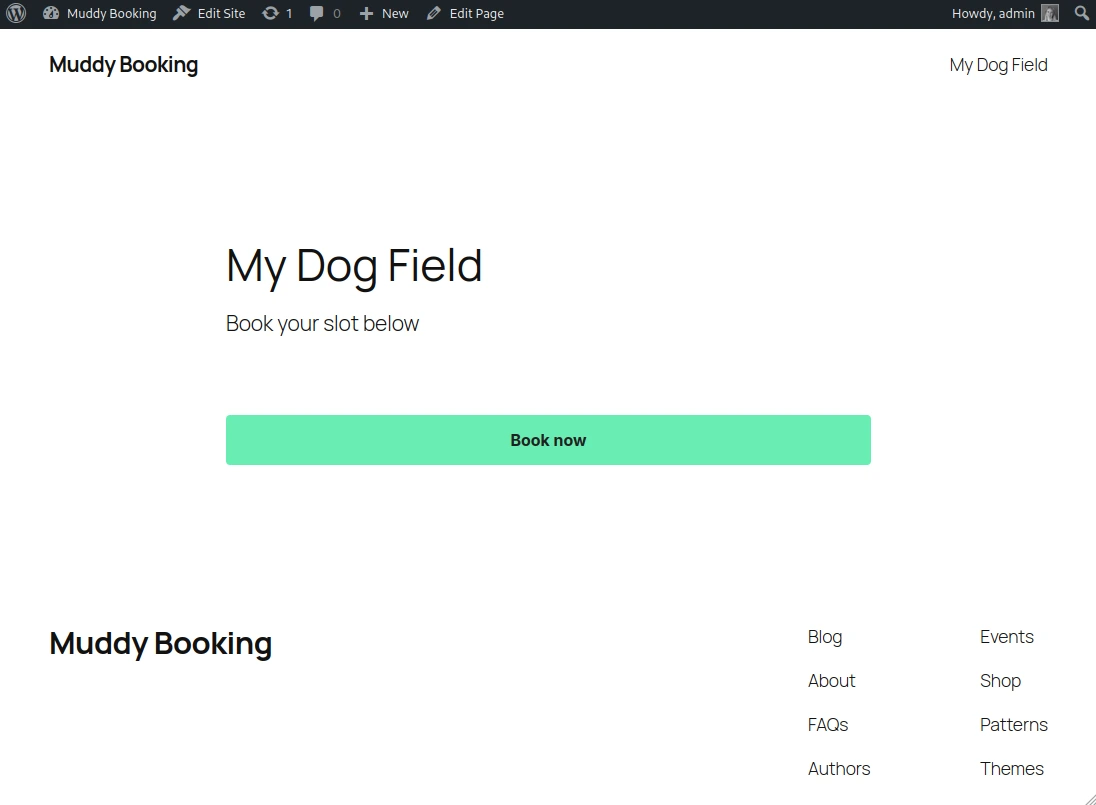Adding your booking form to your WordPress site
Follow the five simple steps below to add your Muddy Booking form onto your website in a matter of minutes:
Step One
Select 'Website embedding' from the 'Settings' section of the administration sidebar in the admin area.
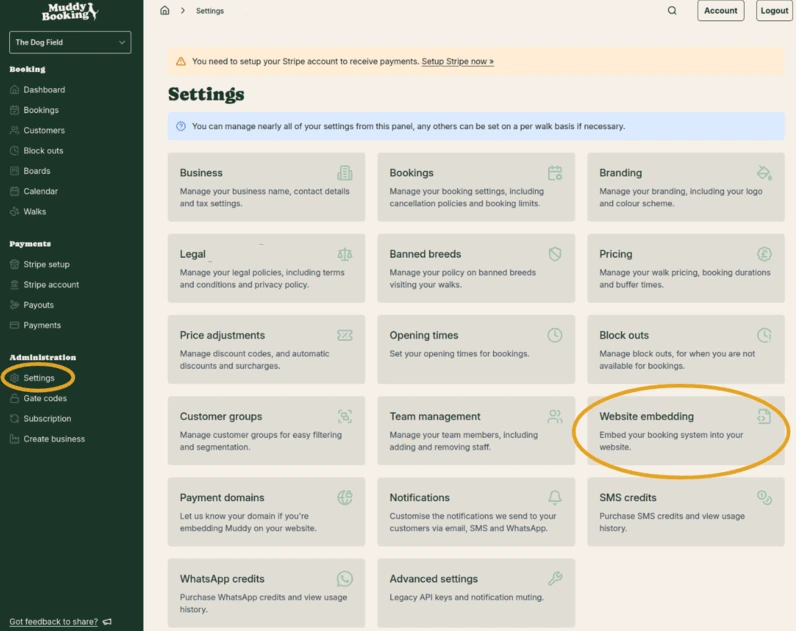
Step Two
Use the green 'Copy HTML' button next to the booking form you want to embed to copy the HTML.
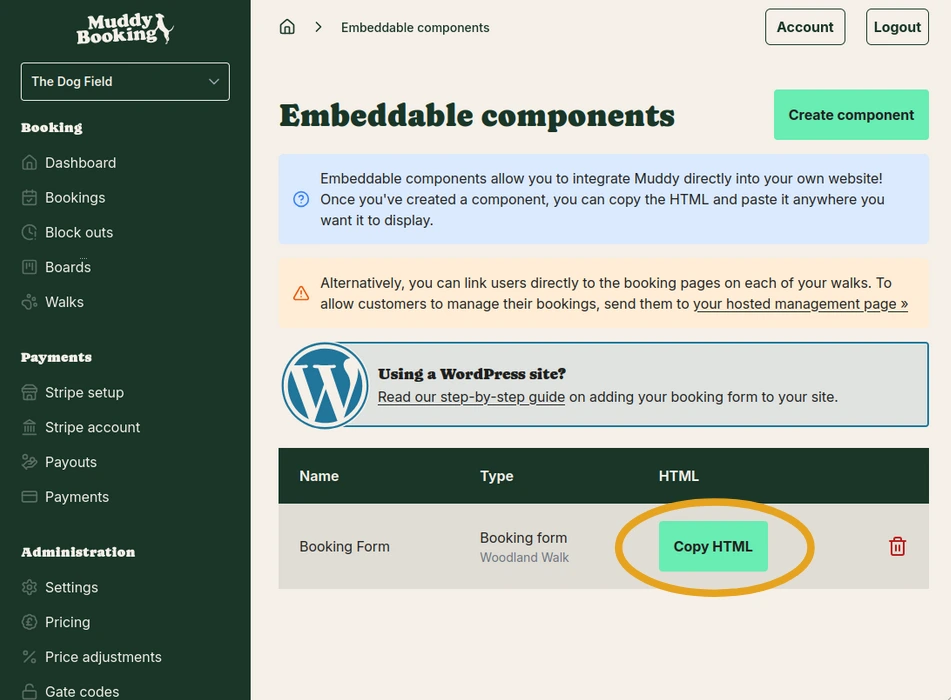
Step Three
Log into your WordPress site and edit the page you want to add the form to.
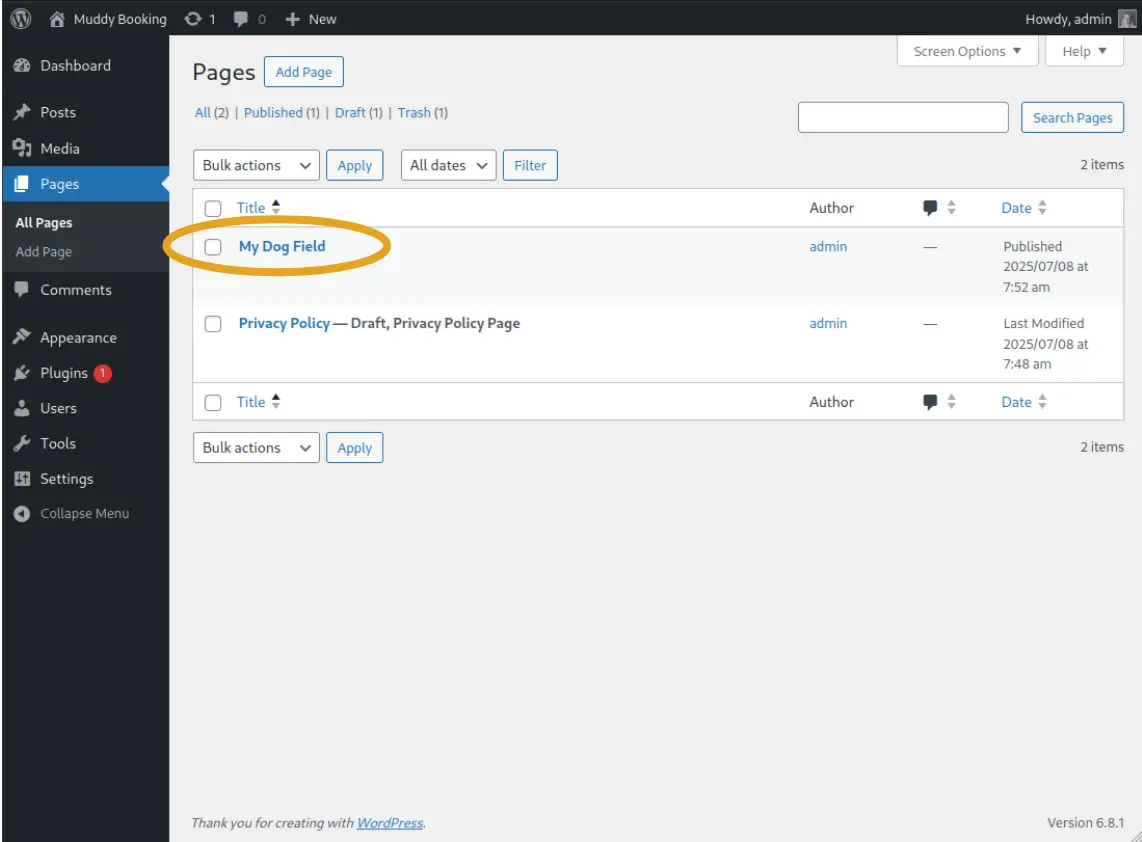
Step Four
Add a new 'Custom HTML' block.
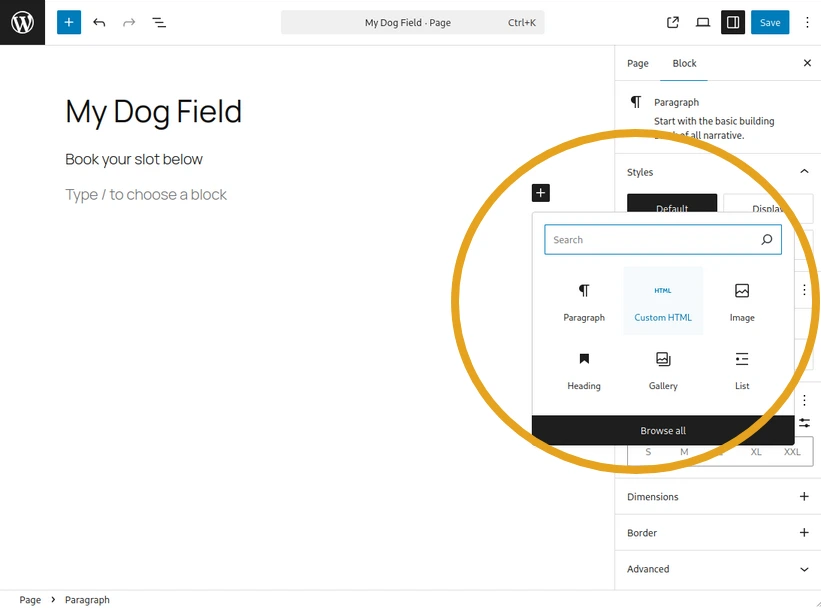
Step Five
Paste the HTML you copied from the Muddy admin area into the Custom HTML field. Save your page and you are ready to take bookings via your site!
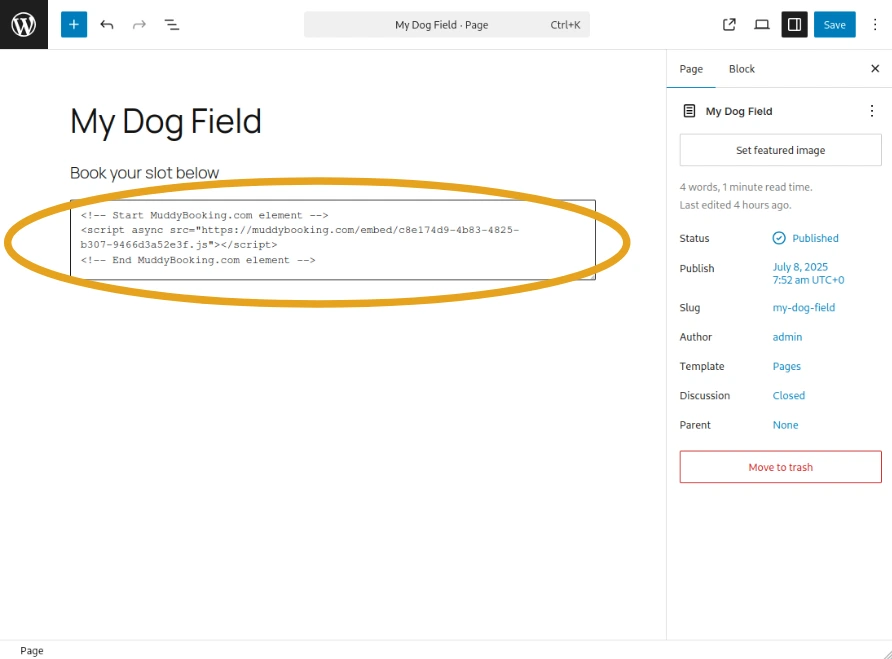
You're ready to take bookings!
Your customers can now use the 'Book now' button to open the form and make their booking.