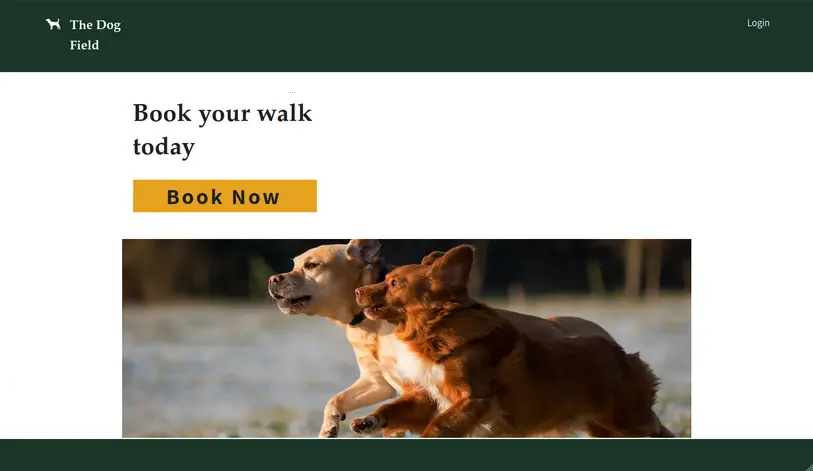Adding your booking form to your Wix site
Due to Wix's handling of iframes, we don't recommend embedding your booking form onto your Wix site. Although possible to embed the form, there is some loss of functionality which may result in a suboptimal user experience. Instead, we recommend you follow these steps to link to your booking form from your Wix site:
Step One
Select 'Website embedding' from the 'Settings' section of the administration sidebar in the admin area.
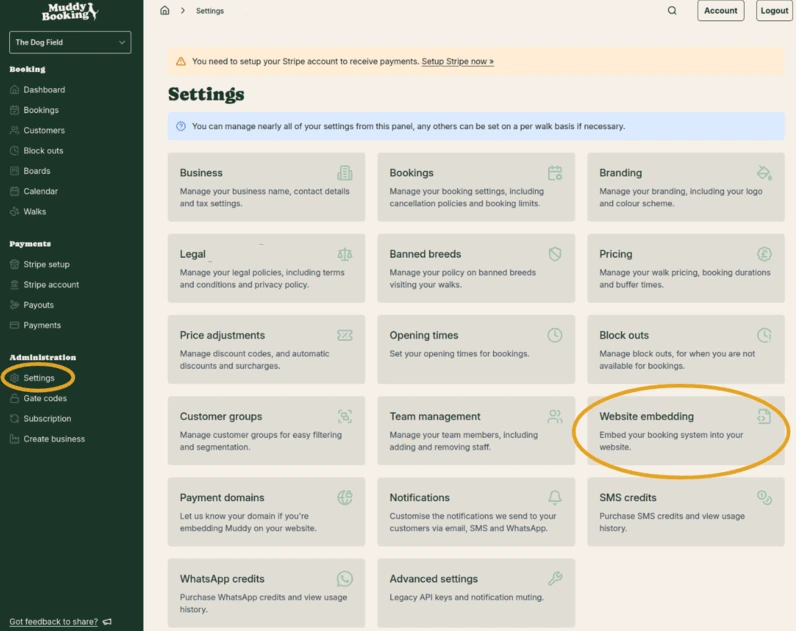
Step Two
Copy the link to your hosted booking form.
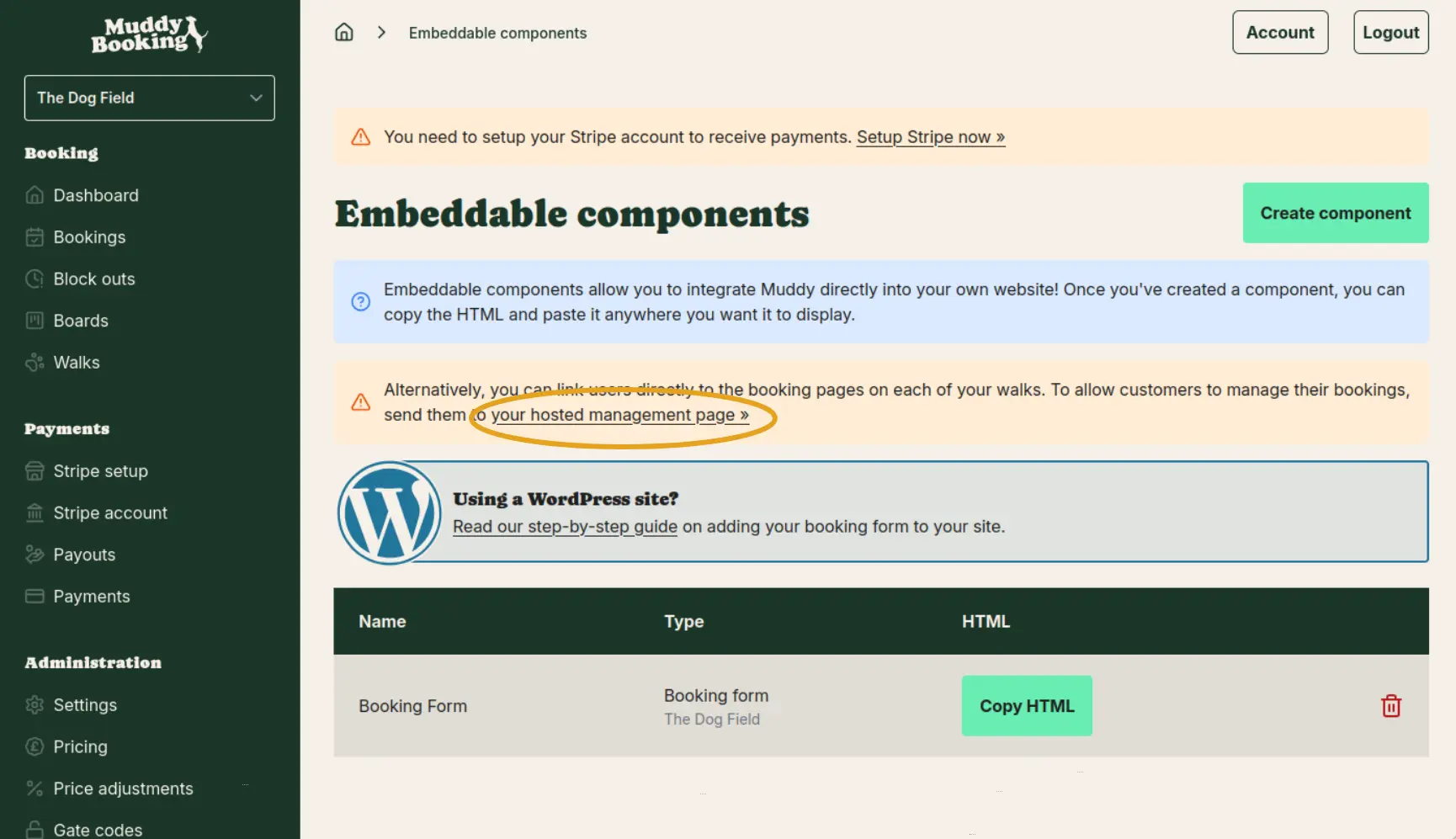
Step Three
Log into your Wix site and select 'Edit Site'.
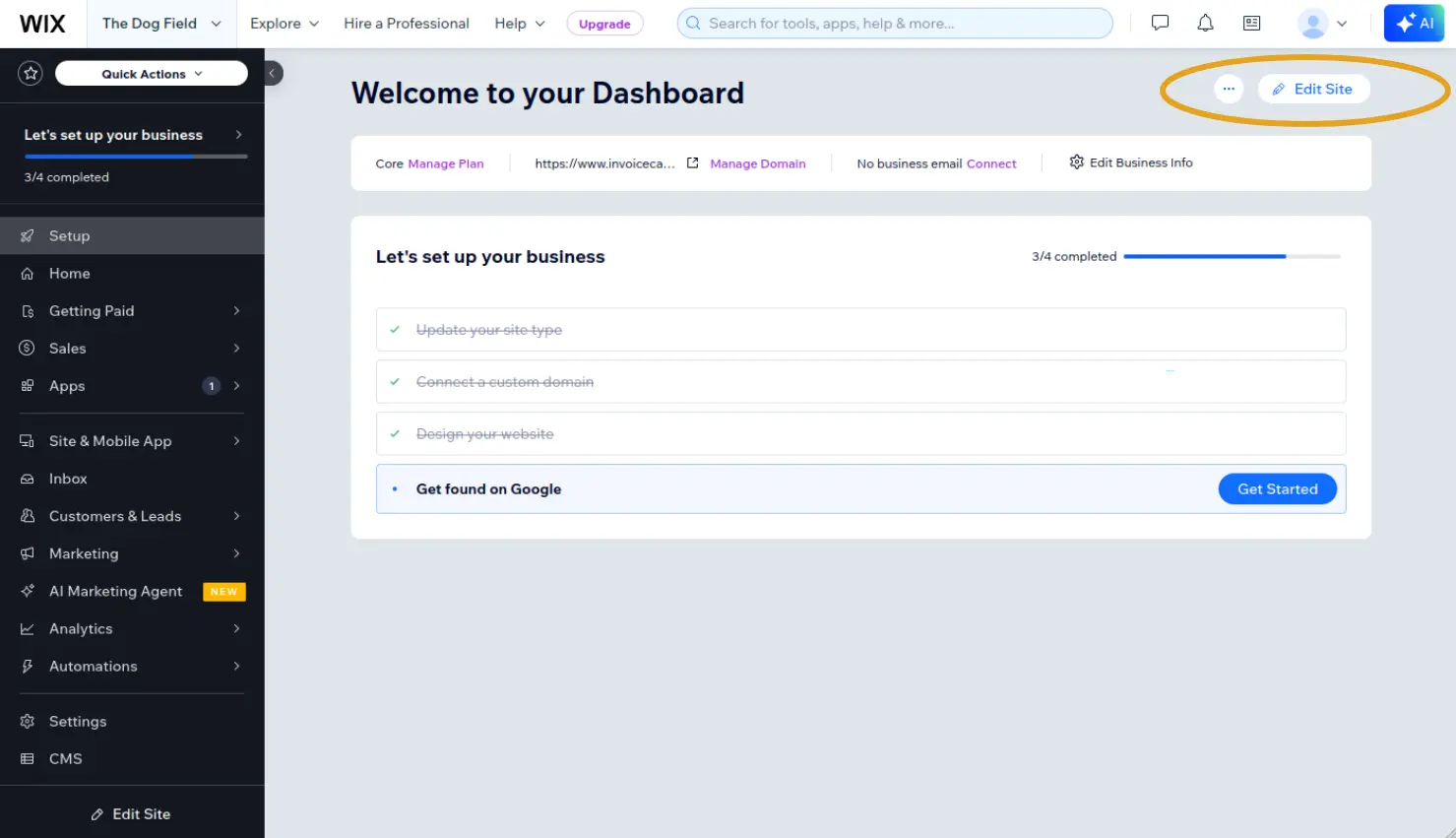
Step Four
Add a new section to the page.
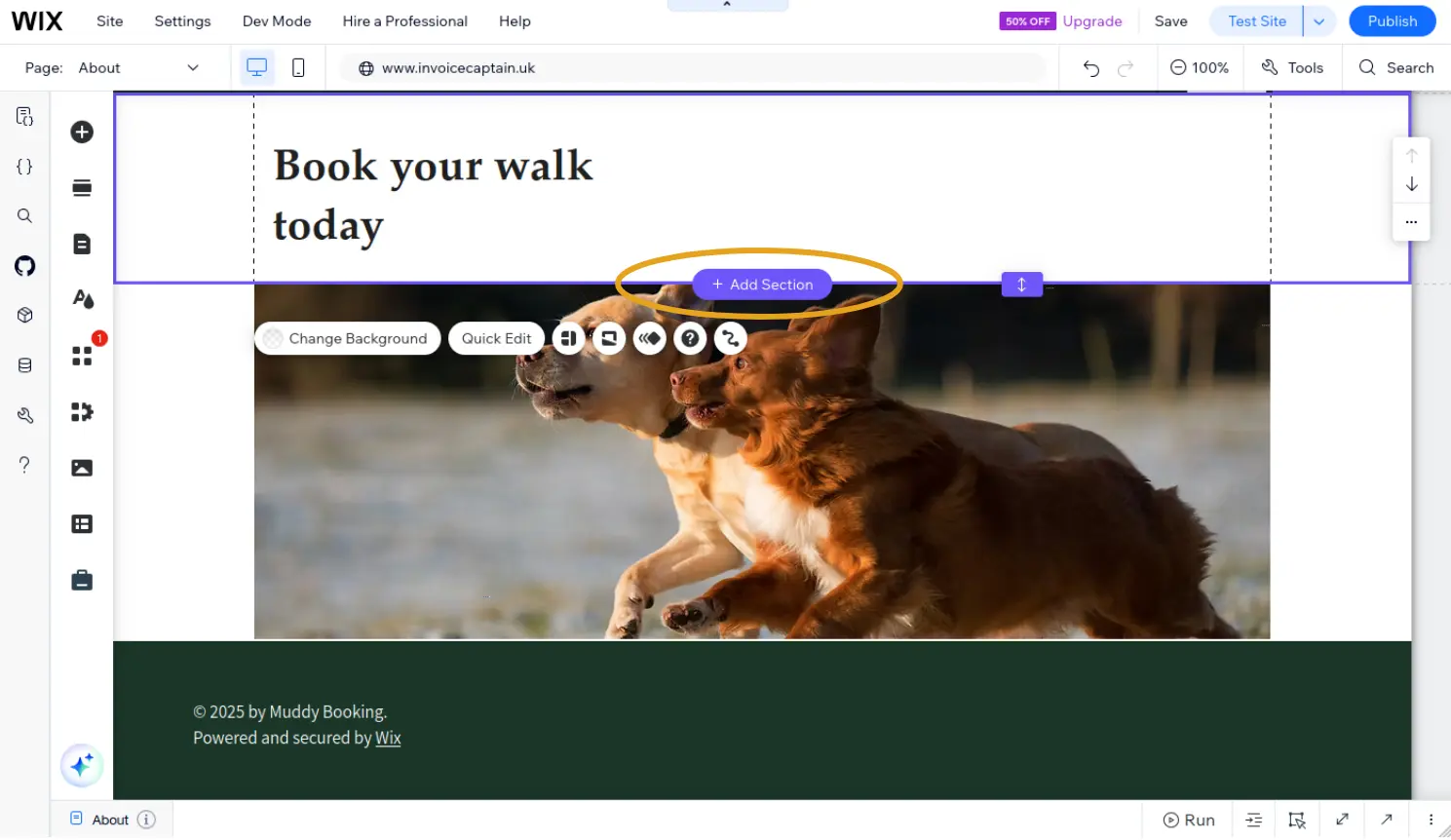
Step Five
Add a new element to the section.
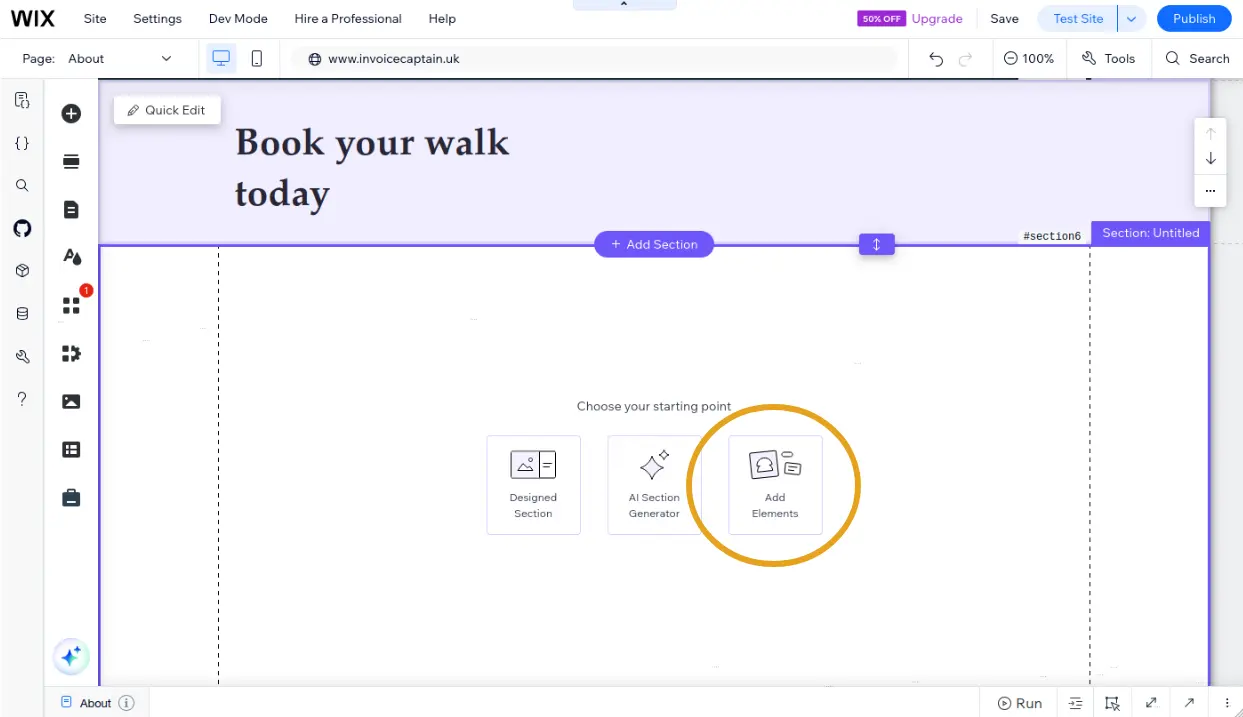
Step Six
Select the button element and choose the style that best fits your site.
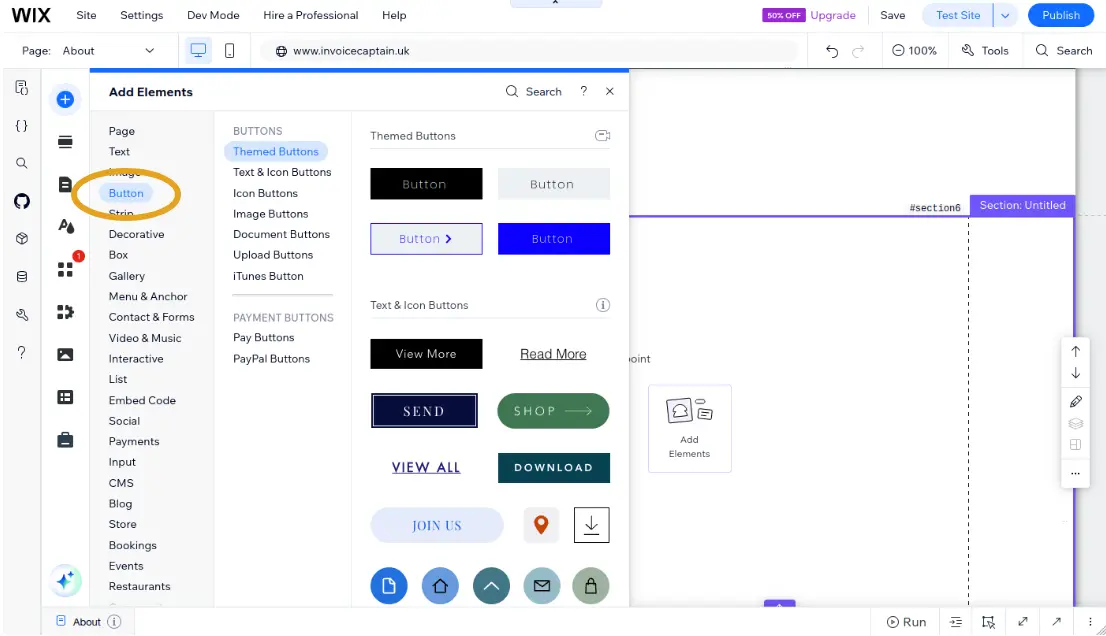
Step Seven
Edit the button settings and select 'Choose a link'.
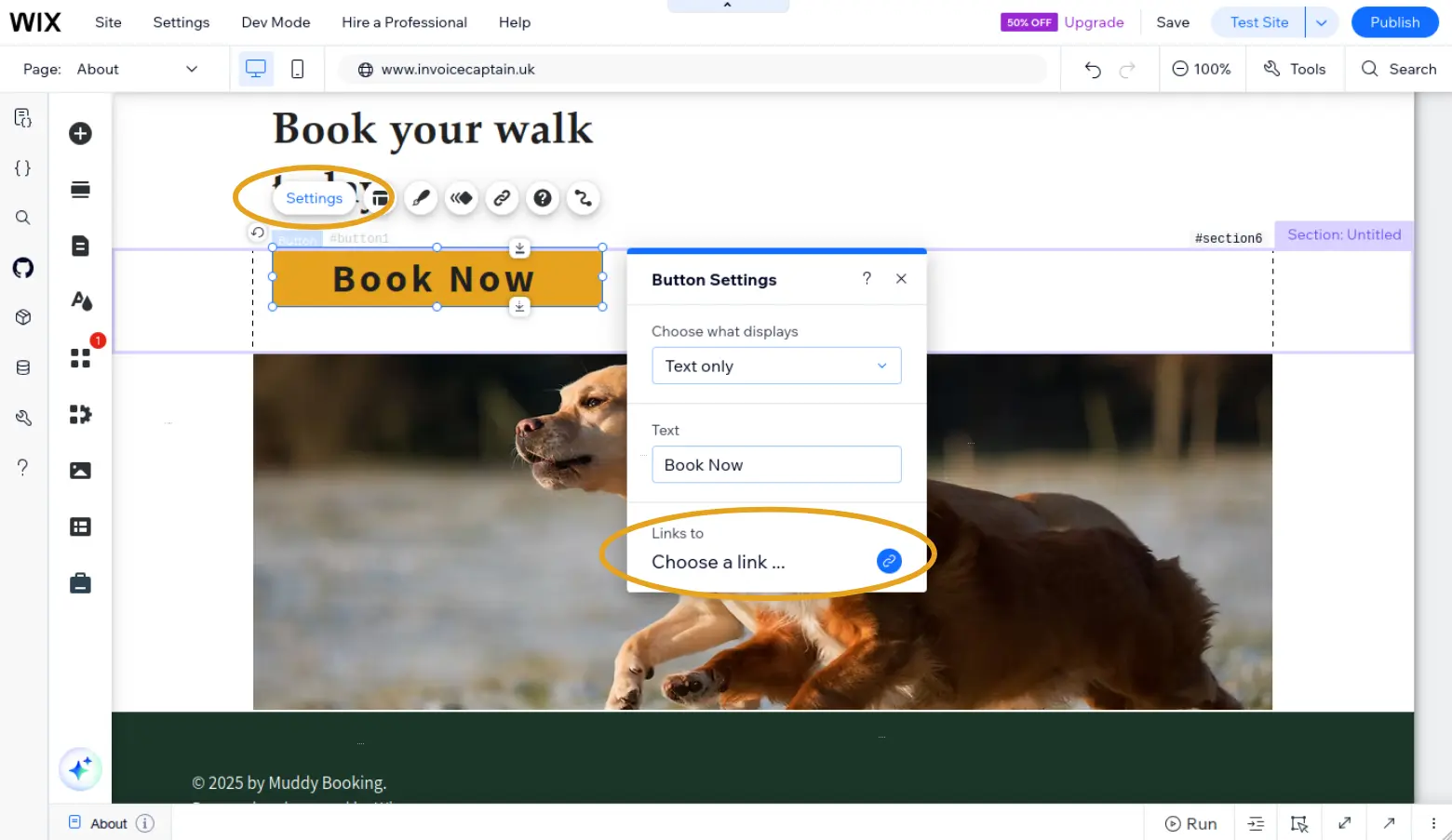
Step Eight
Select 'Web Address' from the menu and paste the link to your booking form in the URL field.
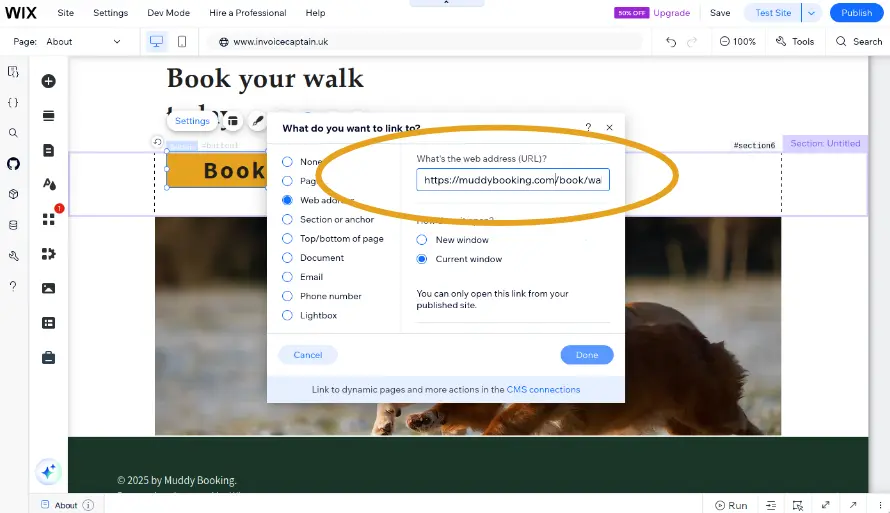
Step Nine
Publish your site.
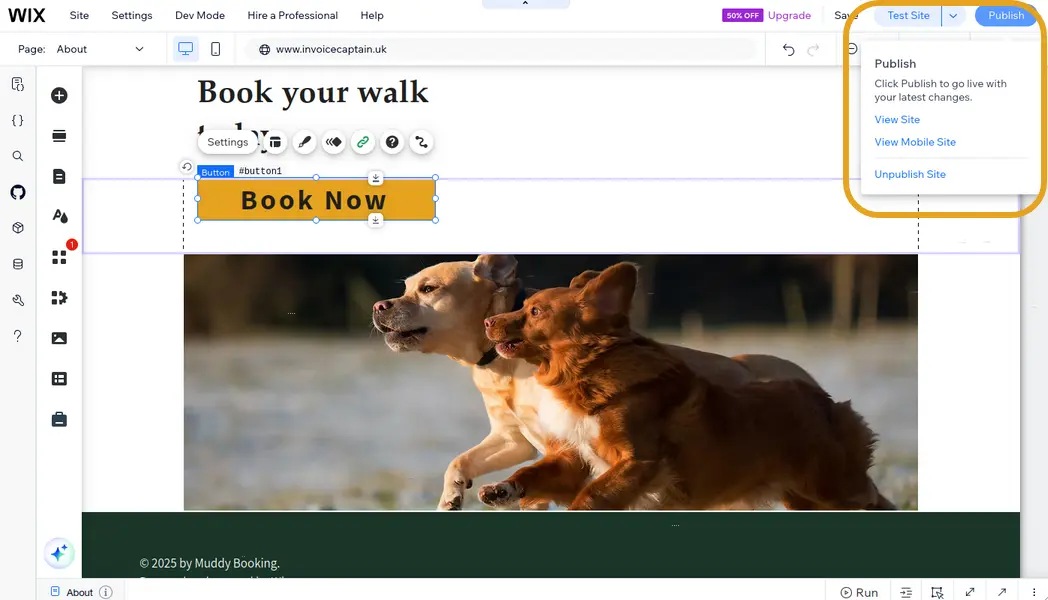
You're ready to take bookings!
Your customers can now use the button to head straight to your hosted booking form.