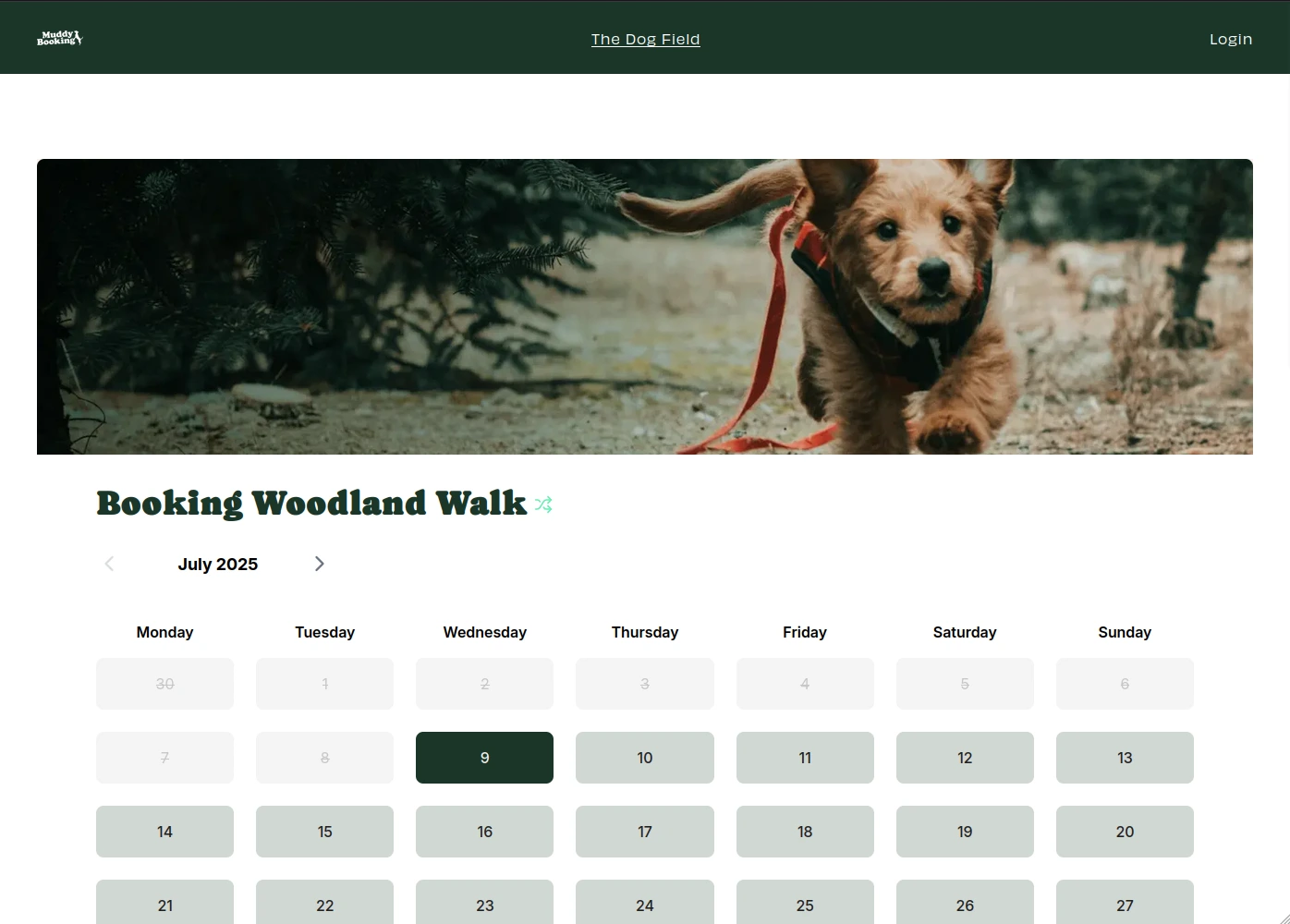Adding your booking form to your Squarespace site
Step One
Select 'Website embedding' from the 'Settings' section of the administration sidebar in the admin area.
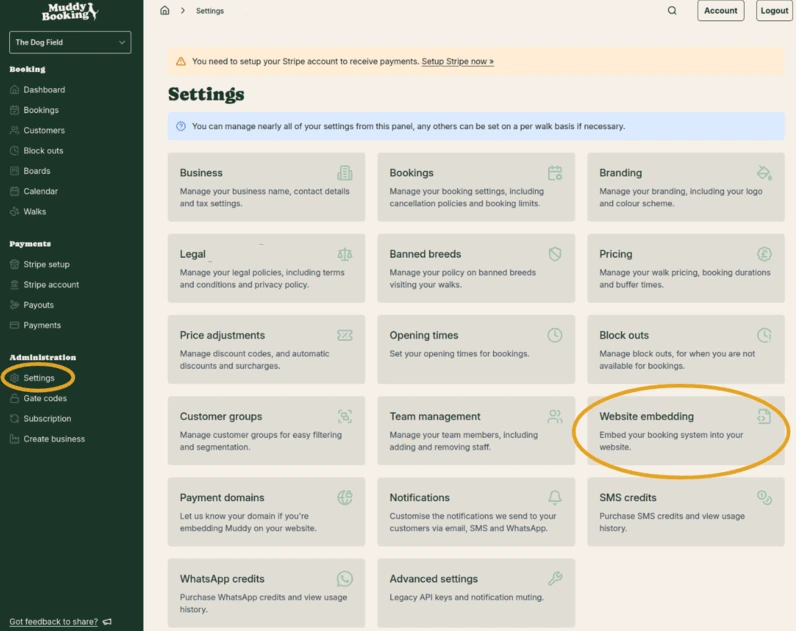
Step Two
Use the green 'Copy HTML' button next to the booking form you want to embed to copy the HTML.
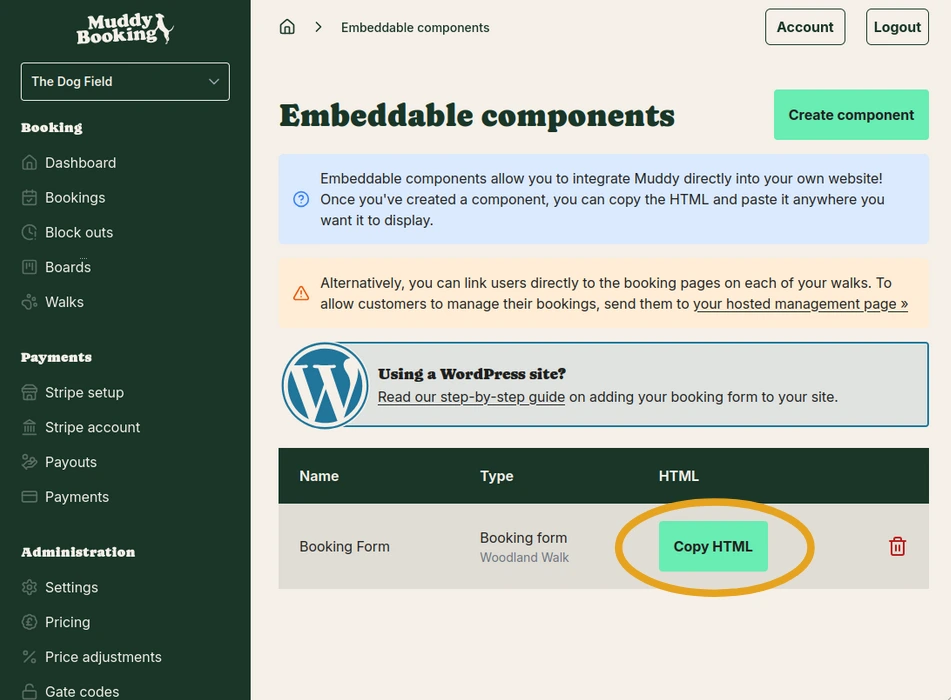
Step Three
Log into your Squarespace site and select 'Pages' from the 'Website' tab in the sidebar.
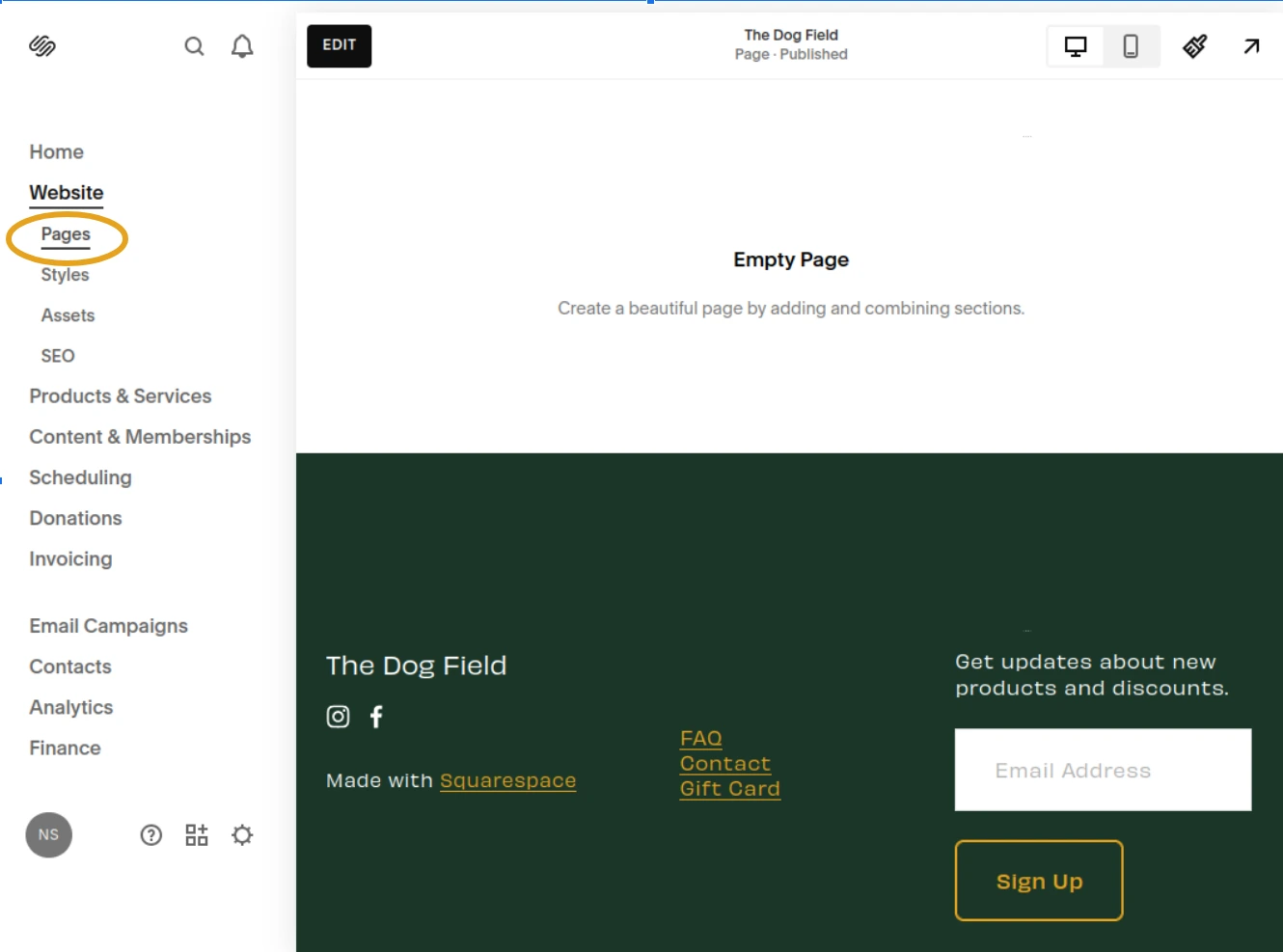
Step Four
Edit the page.
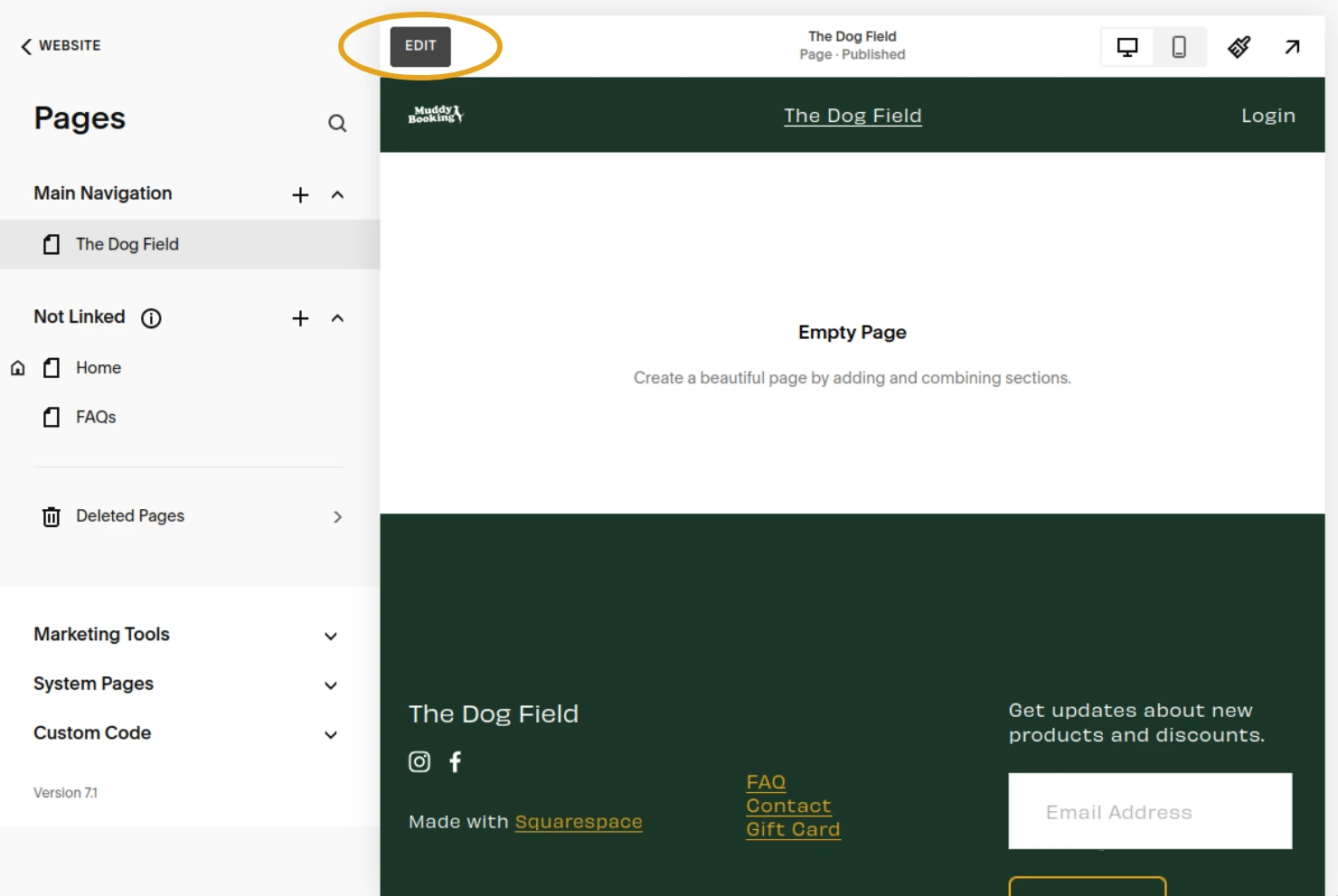
Step Five
Add a new section to the page.
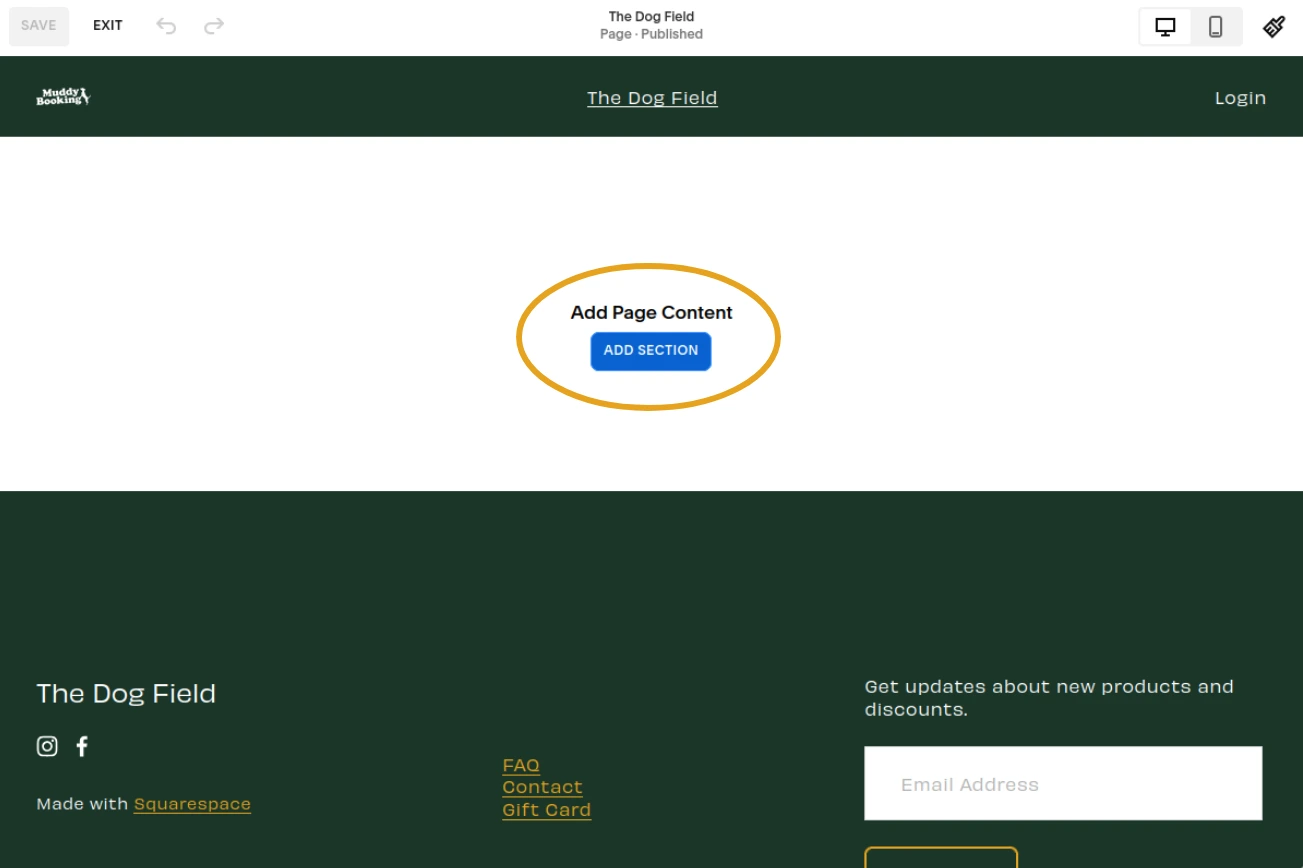
Step Six
You can choose any section template you like, but we recommend using a blank section.
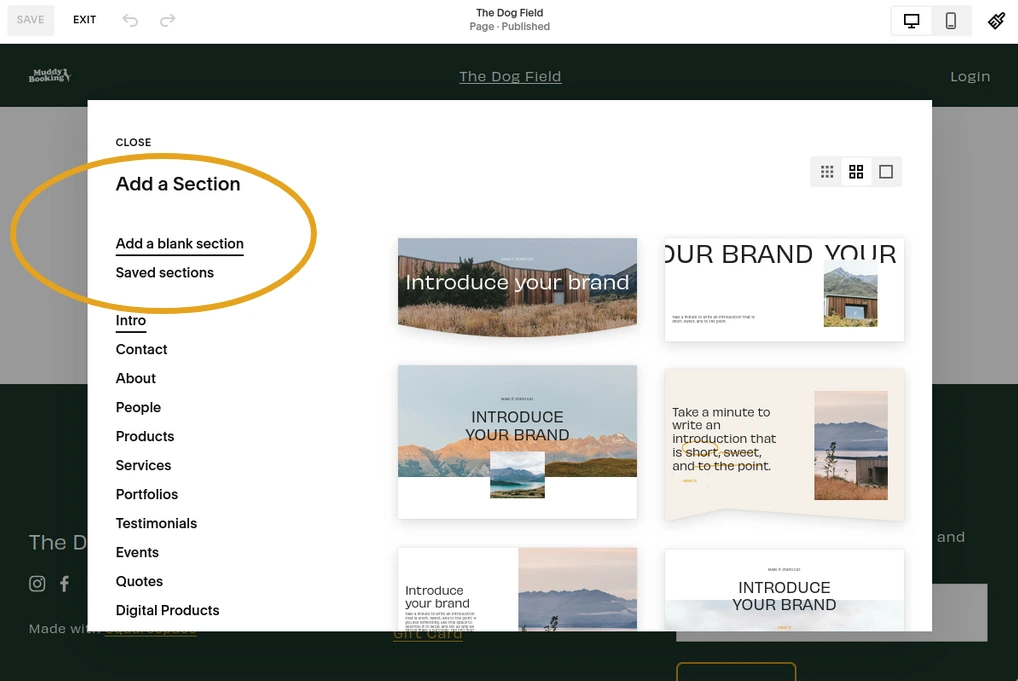
Step Seven
Select 'Add Block'.
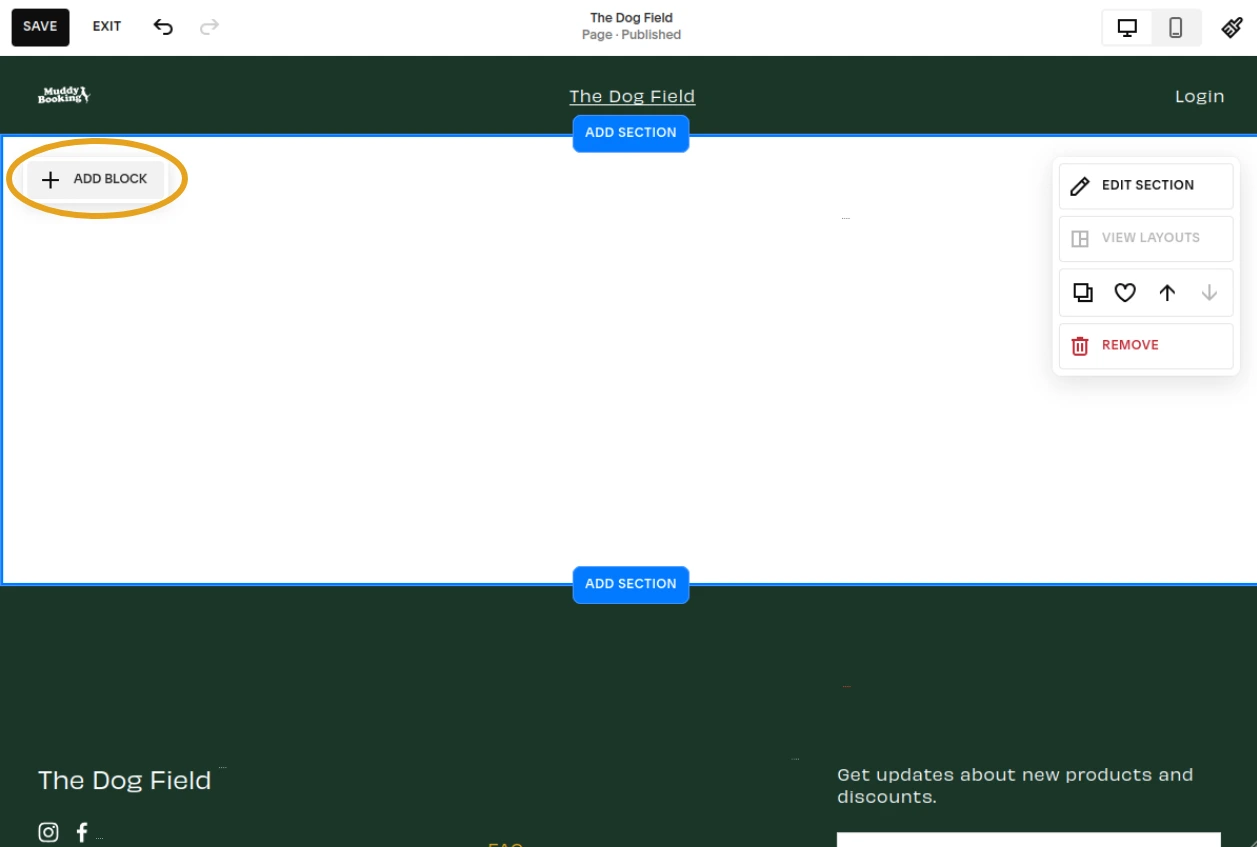
Step Eight
Select the 'Embed' block. The 'Code' block has restrictions for some plans, so shouldn't be used to embed your form.
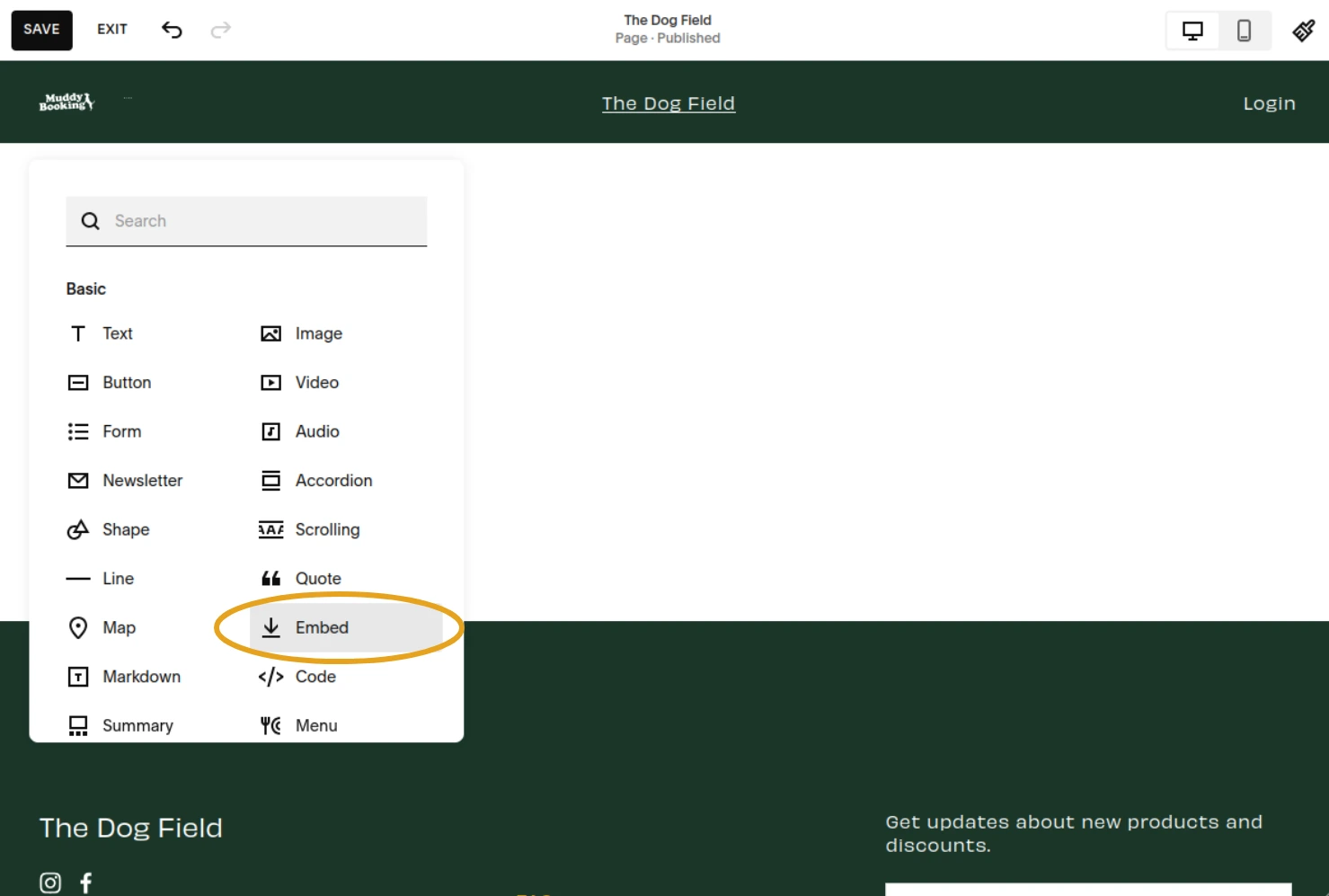
Step Nine
Edit the 'Embed' block and select 'Code Snippet'. Click 'Embed data'.
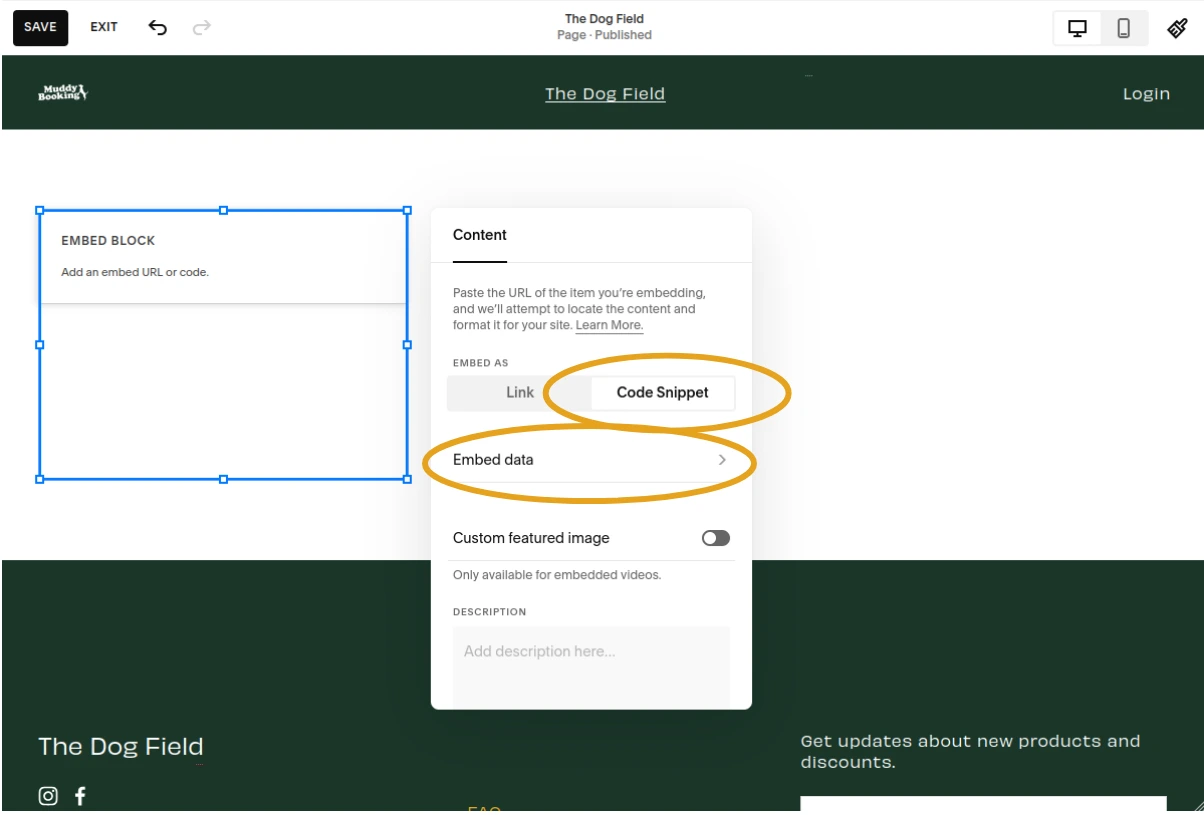
Step Ten
Paste the HTML copied from the Muddy admin area into the 'Embed data' field.
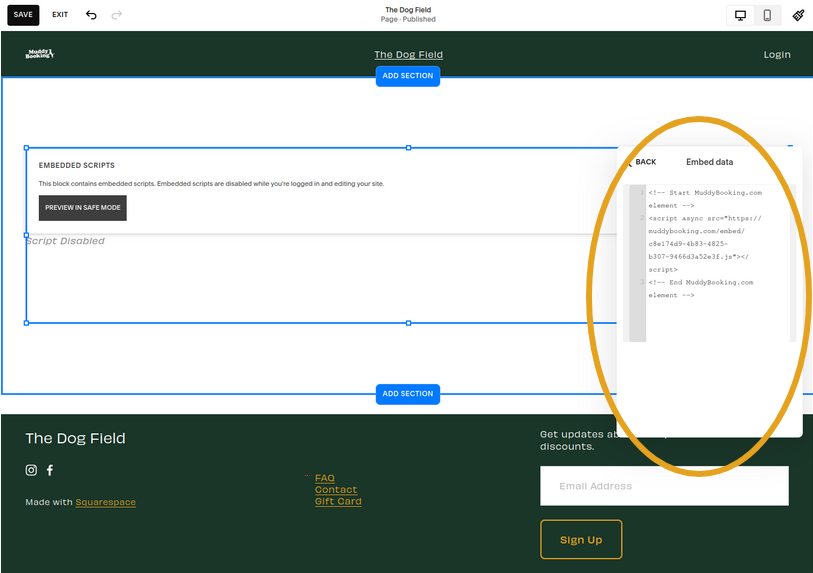
Step Eleven
Save the changes to your page.
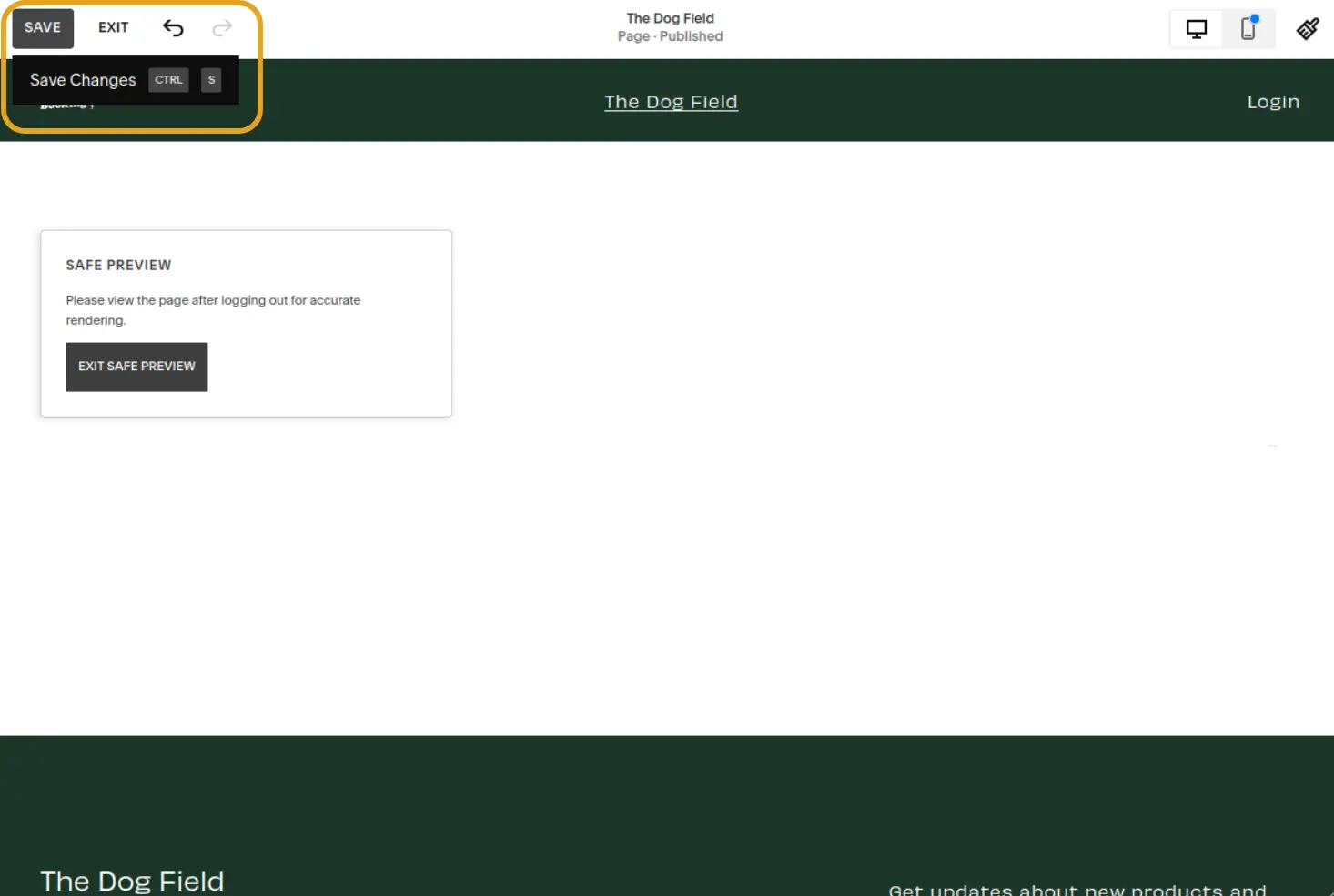
You're ready to take bookings!
Your customers can now make bookings from your website.